Your cart is currently empty!
How To Register for a Workshop
To register for a workshop you must be a member. Here are the complete step-by-step instructions on how to become a member and register.
REGISTERING FOR A MEMBERSHIP
1. Go here: https://www.wcsla.com/become-a-member/
On the REGISTER side of the page:
– create a username (many people just use their email)
– put in your email address
– click on register
NOTE: Once you register to join, you will receive an email to create your password. Check your junk/spam if you don’t see it in a few minutes. Once you create the password, click the link you’ll see that says “Account Details” to add your name and address. Save it.
2. REGISTERING FOR A WORKSHOP:
– click on the blue register button for any/all of the workshops you want to attend. Alternatively, you can click on the title of the event to see more details.
– click on “proceed to checkout” … if you don’t see the words, scroll all the way up to the top and click on the little shopping cart image at the top – this is your shopping cart. You should see all three workshops in it.
3. CHECKOUT:
– You can use the yellow PayPal button to checkout with PayPal express. Standard PayPal checkout is below.
– Payment Options:
—– click on Credit Cards – Debit Cards – PayPal then click on Proceed to PayPal to enter in payment information, submit. You should get a thank you message.
—– click on Pay by Check if you will be sending a check. Click on the blue “place order” button. You MUST also fill out, print and submit the pay by check form located here: https://www.wcsla.com/pay_by_check/ and send it with your check by the due date.
*** You can check on the status of your workshop registrations any time by logging in to your membership account.
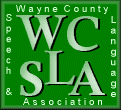
Leave a Reply
You must be logged in to post a comment.